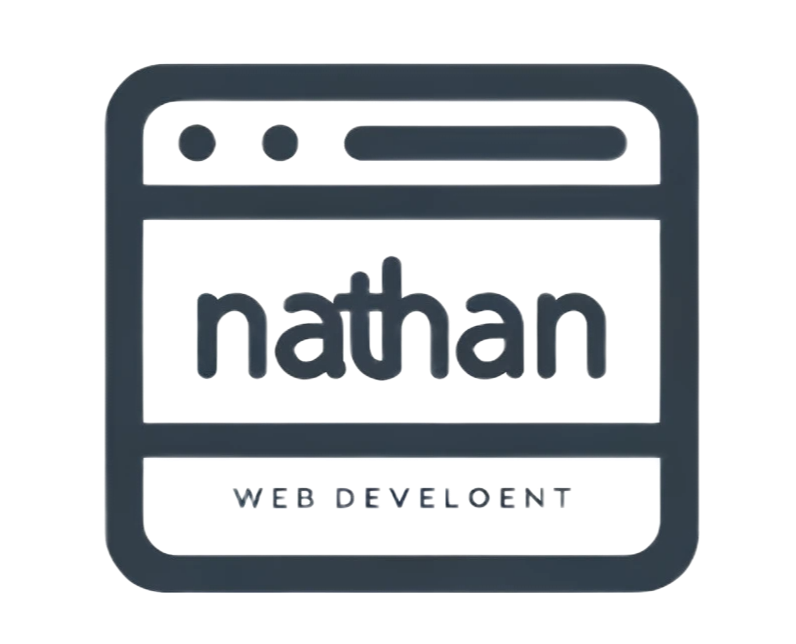When it comes to web development, creating a visually stunning and technically flawless website is just the beginning. In today’s digital landscape, user experience (UX) plays a crucial role in determining the success of a website. But what exactly is UX, and why is it so important? In this article, I’ll guide you through the fascinating world of UX in web development, helping you understand its significance and how it can elevate your website to new heights.
We’ll start by unraveling the concept of UX and exploring its core principles. From there, we’ll delve into the various elements that contribute to a great user experience, such as intuitive navigation, responsive design, and effective content organization. Along the way, I’ll share practical tips and best practices to help you incorporate UX into your web development process seamlessly.
By the end of this article, you’ll have a solid understanding of UX and its impact on web development. So, whether you’re a seasoned developer looking to enhance your skills or a business owner aiming to create a user-friendly website, sit back, relax, and let’s embark on this enlightening journey into the world of UX in web development.
Unraveling the Concept of UX
To truly understand the importance of user experience (UX) in web development, we need to delve into its core principles. UX is not just about creating a visually appealing website; it’s about providing users with a seamless and satisfying experience from start to finish.
First and foremost, UX is all about putting the needs and expectations of the user at the forefront. As a web developer, I always strive to put myself in the shoes of the end user. How will they interact with the website? What are their goals and intentions? By understanding their perspective, I can design and develop a website that will meet their needs and exceed their expectations.
One key aspect of UX is intuitive navigation. Users want to easily find the information they’re looking for without having to struggle through confusing menus or hidden links. By organizing the website’s navigation in a clear and logical manner, I make it easy for users to find what they’re looking for, enhancing their overall experience.
Additionally, responsive design is crucial for a positive UX. With the increasing use of mobile devices, it’s imperative that websites adapt smoothly to different screen sizes and orientations. A responsive design ensures that the website looks and functions seamlessly, regardless of the device being used.
Effective content organization is another essential element of UX. Users don’t want to be overwhelmed with an information overload or be left searching for the key points they came for. By structuring the content in a logical and organized manner, users can easily grasp the main ideas and navigate through the website effortlessly.
Exploring the Core Principles of UX
When it comes to web development, understanding and implementing a good user experience (UX) is crucial. So, what are the core principles of UX that developers should be aware of? Let me break it down for you:
1. User-Centric Design: The foundation of UX is putting the user at the center of the design process. This means considering their needs, goals, and expectations throughout every step of development. By understanding your target audience, you can create a website that meets their specific requirements and delivers a seamless experience.
2. Intuitive Navigation: Users should be able to easily navigate your website and find what they’re looking for without any confusion or frustration. Intuitive navigation is all about organizing information logically and using clear and easily recognizable navigation menus. Employing consistent labeling and intuitive gestures can also enhance the overall user experience.
3. Responsive Design: With the increasing use of mobile devices, responsive design has become a must-have in web development. A responsive website adapts to different screen sizes and resolutions, ensuring that users can access your content no matter what device they’re using. This not only improves user experience but also boosts your search engine rankings.
4. Effective Content Organization: Cluttered and disorganized content can deter users from exploring your website further. By organizing your content in a structured and user-friendly manner, you can make it easier for users to find the information they’re looking for. Utilize clear headings, bullet points, and paragraphs to enhance readability.
5. Fast Load Times: No one likes waiting for a slow-loading website. Optimizing your website’s load times can significantly improve the user experience. Minimize file sizes, leverage browser caching, and optimize your code to ensure fast page loading.
Remember, these are just the core principles of UX in web development. There are many other factors to consider, such as accessibility, visual design, and error handling. By implementing these principles, you can create a website that not only looks good but also provides a smooth and enjoyable experience for your users.
The Significance of UX in Web Development
As a web developer, I understand the significance of user experience (UX) in web development. UX plays a crucial role in determining the success of a website and how users interact with it. By focusing on creating a positive user experience, you can ensure that your website stands out from the competition and keeps visitors coming back for more.
Here are a few reasons why UX is so important in web development:
- Satisfied users = Increased conversions: User experience directly impacts user satisfaction. When users have a seamless and enjoyable experience on your website, they are more likely to convert into customers or take the desired action. On the other hand, a poor user experience can lead to high bounce rates and lost opportunities.
- Improved usability: A well-designed UX focuses on usability, making it easy for users to navigate and find what they are looking for. Clear and intuitive navigation, organized content, and effectively placed calls-to-action are crucial in guiding users and keeping them engaged.
- Enhanced brand perception: A well-crafted user experience helps to establish a positive brand image and build trust with users. When users have a smooth and pleasant experience on your website, they are more likely to associate those positive feelings with your brand.
- Mobile responsiveness: In today’s mobile-driven world, it’s vital for websites to be mobile-responsive. A responsive design ensures that your website adapts to different screen sizes and devices, providing a seamless experience no matter how users access your site. This is crucial for retaining mobile users and maximizing their engagement.
- Improved SEO: User experience is now a key factor in search engine optimization (SEO). Search engines like Google take into account the user experience of a website when ranking it in search results. Therefore, by prioritizing UX in your web development process, you can enhance your website’s visibility and attract more organic traffic.
By understanding and prioritizing the significance of user experience in web development, you can create websites that not only look aesthetically pleasing but also provide a smooth and enjoyable journey for your users. And with the many benefits that come along with a positive user experience, it’s clear why it should be a top priority for any web developer.
Intuitive Navigation: Guiding Users to Success
When it comes to web development, one of the key elements of a successful user experience (UX) is intuitive navigation. As a web developer, I know that users should be able to easily find the information they need and navigate through the website effortlessly.
Effective navigation ensures that users can quickly and efficiently find the content or products they are looking for, which ultimately leads to increased conversions and user satisfaction. Here are a few important considerations I keep in mind when creating intuitive navigation:
Clear and Consistent Menu Structure
A clear and consistent menu structure is vital for intuitive navigation. I focus on designing a menu that is easy to understand and navigate, with logical categories and subcategories. Each menu item should be descriptive yet concise, providing users with a clear understanding of what they can expect to find when they click on it.
User-Friendly Labels and CTA Buttons
Using user-friendly labels and clear calls-to-action (CTAs) on buttons is crucial for guiding users through the website. I make sure to use descriptive labels that accurately represent the content or action users will encounter. This allows users to make informed decisions and take the desired actions, such as making a purchase or filling out a contact form.
Visual Cues and Feedback
Visual cues and feedback play an important role in intuitive navigation. I employ visual cues like breadcrumbs, hover effects, and active states to provide users with visual indicators of their current location and the available navigation options. This helps users understand their position within the website and navigate back and forth easily without feeling lost.
Mobile-Friendly Navigation
In the era of mobile browsing, I understand the importance of designing navigation that works seamlessly on different devices. Mobile users should have the same intuitive navigation experience as desktop users. I ensure that the navigation menu is responsive, with a mobile-friendly layout that is easy to access and navigate using touch gestures.
By creating intuitive navigation, web developers can guide users to success. Users will be able to navigate through the website effortlessly, find the information they need quickly, and take the desired actions. This leads to an improved user experience, increased engagement, and ultimately, higher conversions.
Responsive Design: Adapting to Every Device
Responsive design is an essential aspect of creating a seamless user experience (UX) in web development. With the increasing use of smartphones, tablets, and other mobile devices, it’s crucial to ensure that your website looks and functions great, regardless of the screen size.
Here are a few key points to consider when implementing responsive design:
- Fluid layout: Responsive design uses a fluid layout that adapts to the user’s screen size. This means that elements on the webpage will resize and reposition themselves to fit the available space, maintaining a clean and organized appearance.
- Flexible images and media: Images and media are optimized to scale and adjust based on the screen size. By using techniques such as CSS media queries, you can ensure that images and videos are not too large or too small, providing a visually pleasing experience across all devices.
- Mobile-friendly navigation: Navigation plays a significant role in UX, and on mobile devices, it becomes even more critical. With limited screen space, it’s important to consider mobile-friendly navigation options such as hamburger menus, accordion menus, or sliding menus. These options allow users to navigate your website effortlessly, enhancing their experience.
- Touch-friendly interactions: As mobile devices predominantly rely on touch interactions, it’s essential to optimize your website for touch gestures like swiping, pinching, and tapping. By ensuring that buttons, links, and interactive elements are well-sized and spaced, you can enhance usability and prevent accidental taps.
- Performance optimization: Speed is crucial for user satisfaction, especially on mobile devices. Implementing performance optimization techniques like minifying code, compressing images, and reducing HTTP requests can significantly improve the loading time of your responsive website.
By incorporating responsive design principles into your web development process, you create a seamless user experience across all devices. This leads to increased engagement, improved conversion rates, and ultimately, a successful online presence. So, don’t overlook the importance of responsive design in creating an outstanding user experience.
Effective Content Organization: Making Information Accessible
In web development, effective content organization plays a crucial role in ensuring a seamless user experience. When users visit a website, they want to quickly find the information they need without getting overwhelmed or frustrated. By organizing content in a logical and intuitive manner, we can make information easily accessible to users, ultimately enhancing their experience and increasing engagement.
To achieve effective content organization, consider the following principles:
- Hierarchy and Structure: Establish a clear hierarchy of information by using headings, subheadings, and bullet points. This helps users to scan and comprehend the content more easily.
- Consistent Navigation: Maintain a consistent navigation structure throughout the website to provide users with a familiar and predictable way to find information. Include menus, breadcrumbs, and a search bar to assist users in navigating the website effortlessly.
- Categorization and Labels: Group related content into categories and provide clear labels for each category. This allows users to locate specific information quickly and makes it easier for them to understand the overall organization of the website.
- Search Functionality: Implement a robust search functionality that enables users to search for specific keywords or phrases. Make sure to display relevant and accurate search results and consider incorporating filters or advanced search options to narrow down the results.
- Readable and Scannable Content: Use descriptive and concise headings, subheadings, and paragraphs. Break up text with bullet points, lists, and short paragraphs to make the content more scannable and digestible. Ensure that the typography, font size, and contrast are optimized for readability on different devices.
By focusing on effective content organization, we can improve the user experience by making information easily accessible, reducing user frustration, and increasing engagement. Whether users are browsing a website on a desktop computer or a mobile device, they will appreciate a well-structured and organized website that allows them to find what they need effortlessly.
Practical Tips and Best Practices for Incorporating UX
When it comes to incorporating UX into web development, there are several practical tips and best practices that I have found to be effective. By following these guidelines, you can create websites that not only look great but also provide an exceptional user experience. Here are a few key tips to keep in mind:
- Conduct user research: Understanding your target audience is crucial for designing a user-friendly website. Conducting user research helps you gather valuable insights into user preferences, behaviors, and expectations. This information can then be used to inform your design decisions and tailor the user experience to meet their needs.
- Create user personas: User personas are fictional representations of your target audience that help you better understand their goals, motivations, and pain points. By creating user personas, you can design websites that cater specifically to the needs and preferences of different user groups.
- Use wireframes and prototypes: Before diving into the development phase, it’s important to create wireframes and prototypes of your website. These visual representations allow you to test and iterate on your design ideas without the need for coding. By getting feedback early on, you can identify and address any usability issues before they become costly to fix.
- Optimize website performance: Slow-loading websites can quickly deter users and lead to high bounce rates. To ensure a smooth user experience, optimize your website’s performance by compressing images, minifying code, and utilizing caching techniques. Additionally, prioritize mobile optimization to cater to the increasing number of users accessing websites on their smartphones.
- Implement intuitive navigation: Navigation plays a crucial role in guiding users through your website. Keep it simple, logical, and consistent across all pages. Use clear labels and avoid unnecessary clutter. Additionally, consider implementing breadcrumbs and search bars to help users easily find the information they’re looking for.
By incorporating these practical tips and best practices, you can significantly enhance the UX of your website. Remember, creating a seamless user experience not only improves usability but also contributes to higher engagement, increased conversions, and ultimately, the success of your website.
Understanding the Impact of UX on Web Development
User Experience (UX) plays a crucial role in web development. It encompasses the overall experience that users have when interacting with a website or application. As a web developer with years of experience, I understand the significant impact that UX can have on the success of a website. Here’s why UX is so important in web development:
- Increased User Engagement: A well-designed and user-centric website grabs users’ attention and keeps them engaged. By providing a seamless and intuitive experience, users are more likely to stay on your website longer, browse multiple pages, and interact with your content.
- Higher Conversions: When users have a positive experience on your website, they are more likely to convert, whether that means making a purchase, filling out a form, or subscribing to a newsletter. A website that is easy to navigate, visually appealing, and delivers value to the user increases the chances of conversions.
- Improved Brand Perception: Your website is often the first touchpoint users have with your brand. A well-designed and user-friendly website creates a positive impression and reinforces your brand image. Users are more likely to trust and remember a website that provides a seamless experience, enhancing brand perception and credibility.
- Enhanced SEO Performance: User experience is a crucial factor in search engine optimization (SEO). Search engines prioritize websites that provide valuable and relevant content in a user-friendly format. By optimizing your website for UX, you not only improve user satisfaction but also increase your chances of ranking higher in search engine results.
- Higher Retention: A website with a great UX keeps users coming back for more. When users have a positive experience, they are more likely to return to your website in the future. This repeat traffic can lead to higher engagement, increased conversions, and ultimately, a loyal user base.
Incorporating UX principles into web development is essential for creating websites that not only look great but also provide an exceptional user experience. By considering the impact of UX on web development, you can create websites that drive user engagement, conversions, and the overall success of your business. Stay tuned for the next section where I will share some practical tips for implementing UX in web development.
Conclusion
Understanding the importance of user experience (UX) in web development is crucial for creating successful websites. Throughout this article, we have explored the impact of UX on various aspects of website success.
By prioritizing UX, we can create websites that not only engage users but also drive higher conversions. A well-designed and user-centric website can improve brand perception, boost SEO performance, and increase user retention.
Incorporating UX principles into web development is essential for creating exceptional user experiences. By focusing on usability, accessibility, and visual appeal, we can ensure that our websites meet the needs and expectations of our target audience.
In the next section, I will share practical tips for implementing UX in web development. By following these tips, you can enhance the user experience of your website and ultimately drive the overall success of your business.