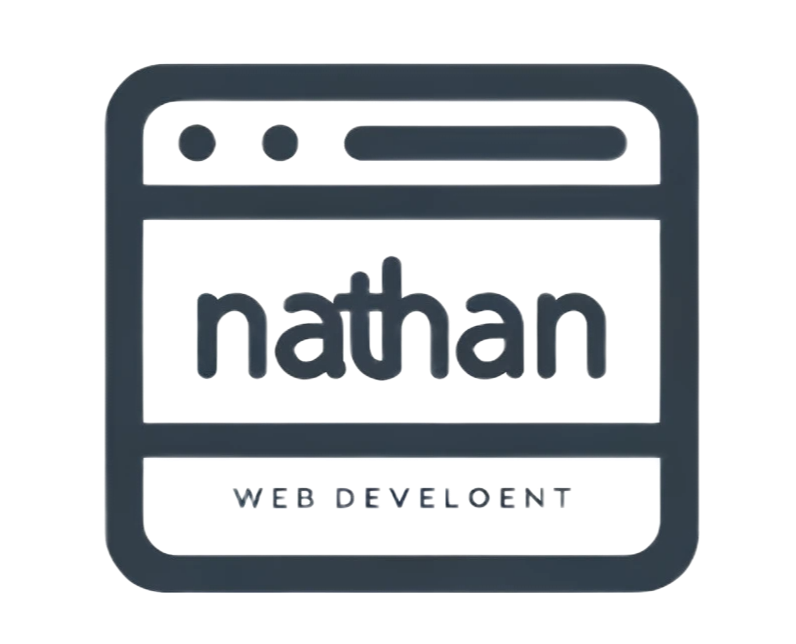Are you ready to take your website to the next level? If you’re looking to create a stunning and unique website, it’s time to develop your own WordPress theme. In today’s digital world, having a visually appealing and functional website is crucial for success. And with WordPress, the possibilities are endless. In this article, I’ll guide you through the process of developing a WordPress theme, from start to finish. Whether you’re a seasoned developer or just starting out, this article will provide you with the knowledge and tools you need to create a theme that stands out from the crowd.
When it comes to WordPress themes, there are countless options available. However, using a pre-made theme can limit your creativity and make your website look like countless others out there. By developing your own theme, you’ll have full control over the design, layout, and functionality of your website. Don’t worry if you’re not a coding expert – I’ll break down the development process into simple and easy-to-follow steps. From understanding the basics of WordPress theme development to customizing your theme with CSS and PHP, I’ll cover it all. Get ready to unleash your creativity and create a WordPress theme that truly represents your brand.
Why Develop a WordPress Theme?
When it comes to building a website, one of the most important decisions you’ll make is choosing the right theme. A WordPress theme determines the overall look and functionality of your website, so it’s crucial to choose one that aligns with your goals and objectives. However, with thousands of themes available in the WordPress repository, it can be challenging to find the perfect fit.
That’s where developing your own WordPress theme can make all the difference. By creating your own theme, you have complete control over the design, layout, and functionality of your website. You can tailor it to fit your brand’s unique personality and stand out from the crowd.
But why go through the trouble of developing a WordPress theme when there are so many pre-designed options available? Here are a few compelling reasons:
- Flexibility: Developing your own theme gives you the freedom to customize and tweak every aspect of your website. From the color scheme to the font choices, you have the power to create a website that truly reflects your brand identity.
- Uniqueness: By developing your own theme, you can create a website that is completely unique. Stand out from your competitors by offering a one-of-a-kind user experience that showcases your brand’s individuality.
- Performance: Developing your own theme allows you to optimize your website for performance. With a clean and lightweight codebase, you can ensure that your website loads quickly and efficiently, providing a smooth user experience.
- Scalability: As your business grows, your website needs may evolve. By developing your own theme, you have the flexibility to make changes, add new features, and scale your website without limitations.
- Learning Experience: Developing a WordPress theme is an opportunity to enhance your skills and knowledge in web development. It allows you to delve into the world of coding and gain a deeper understanding of how websites function.
The Benefits of Developing Your Own Theme
When it comes to building a website, choosing the right WordPress theme is crucial. But what if I told you that you could have even more control, flexibility, and uniqueness by developing your own theme? It’s true! Developing your own WordPress theme offers a range of benefits that can take your website to the next level.
1. Complete Control Over Design and Layout:
By developing your own theme, I can create a design that aligns perfectly with my brand’s unique personality and style. I’m not confined to the limitations of pre-made themes and can create a truly custom look and feel for my website.
2. Enhanced Functionality:
When developing my own theme, I have the power to add or remove any functionality that I desire. This allows me to create a website that is tailored specifically to my needs and the needs of my audience. Whether it’s integrating social media widgets or creating custom navigation menus, the possibilities are endless.
3. Improved Performance and Speed:
Pre-made themes often come with a lot of unnecessary code and features, which can slow down your website. By developing my own theme, I can optimize the code and remove any unnecessary elements, resulting in a faster and more efficient website. This not only provides a better user experience but also improves my SEO rankings.
4. Scalability and Future-Proofing:
As my website grows, I may want to add new features or make changes to the design. Developing my own theme allows me to easily scale my website according to my needs. I can make updates and modifications without disrupting the overall functionality of the site. This future-proofing ensures that my website can adapt to changing trends and technologies.
5. Skills Enhancement:
Perhaps one of the greatest benefits of developing my own theme is the opportunity to enhance my skills in web development. By diving into the world of WordPress theme development, I can gain a deeper understanding of web technologies, coding languages, and design principles. This knowledge not only benefits my current project but can also open up new career opportunities in the future.
Understanding the Basics of WordPress Theme Development
When it comes to developing a WordPress theme, it’s essential to have a solid understanding of the basics. Here, I’ll walk you through the key components and concepts you need to know to get started on your WordPress theme development journey.
1. HTML, CSS, and PHP
To design and create a WordPress theme, you’ll need to have a good grasp of HTML, CSS, and PHP. HTML is the markup language used for structuring the content of web pages, while CSS is responsible for styling the appearance of those pages. PHP, on the other hand, is a server-side scripting language that powers WordPress.
2. Theme Template Files
A WordPress theme consists of various template files that define the structure and layout of different pages on your website. Some essential template files include:
header.php: Contains the header section of your website.footer.php: Contains the footer section.index.php: Serves as the main template file.style.css: Controls the visual appearance of your theme.
Understanding the purpose and functionality of these template files is crucial for customizing your theme.
3. The Loop
The Loop is a critical concept in WordPress theme development. It allows you to display posts and other content on your website. By using PHP code, you can retrieve and display specific information from the WordPress database, such as post titles, dates, and excerpts. Mastering The Loop will give you control over how your content is presented to users.
4. Customization Options
WordPress provides various customization options to make your theme stand out. These options make it easier for users to modify the design and functionality of their websites without touching the code. By incorporating these options into your theme, you can provide a more convenient and user-friendly experience for your website owners.
By understanding these basics, you’ll be well-equipped to start your WordPress theme development journey. In the next section, I’ll delve into some valuable tips and best practices to keep in mind throughout the development process, so stay tuned.
Choosing the Right Tools and Resources
When it comes to developing a WordPress theme, choosing the right tools and resources can make a big difference in your efficiency and the quality of your final product. Here are a few key considerations to keep in mind:
1. Integrated Development Environment (IDE)
Investing in a good IDE can greatly enhance your productivity as a theme developer. An IDE is a software application that provides comprehensive tools for coding, debugging, and testing your theme. Some popular choices among developers include Visual Studio Code, Atom, and PhpStorm. These IDEs offer features like code auto-completion, syntax highlighting, and easy integration with version control systems.
2. Code Editors
If you prefer a lightweight option or have specific preferences, standalone code editors can also provide a great development experience. Some reliable code editors include Sublime Text, Notepad++, and Brackets. These editors offer similar features to IDEs but with a simpler interface, making them a good choice if you prefer a more streamlined coding experience.
3. Version Control Systems
Using a version control system is essential for efficient collaboration and code management. Git is the most popular version control system and widely used by developers. It allows you to track changes, revert to previous versions, and collaborate seamlessly with others. Platforms like GitHub and Bitbucket provide hosting services for your Git repositories, making it easier to manage your code and work with teams.
4. Code Libraries and Frameworks
Leveraging code libraries and frameworks can save you time and effort in developing your WordPress theme. Libraries like jQuery and Bootstrap provide pre-built functions and styles that you can easily incorporate into your theme. Frameworks like Underscores and _S (underscores.me) offer starter themes with a clean structure and commonly used features, giving you a head start in your development process.
5. Documentation and Tutorials
As a theme developer, it’s important to stay updated with the latest practices and techniques. WordPress.org offers extensive documentation on theme development, including guidelines and coding standards. Online tutorials and forums like Stack Overflow and the WordPress Developer Handbook are also valuable resources for learning and troubleshooting.
By choosing the right tools and resources, you can streamline your development process and create high-quality WordPress themes efficiently. Don’t hesitate to explore different options and find what works best for you. Remember, the right tools can make a significant difference in your productivity and the success of your themes.
Step-by-Step Guide to Developing a WordPress Theme
First, I want to share with you a step-by-step guide on how to develop a WordPress theme. This guide will walk you through the process and help you understand the key steps involved in theme development.
- Planning and Research: Before diving into coding, it is important to plan and research your theme. Identify the purpose and target audience of your theme, study the latest design trends, and analyze competitors’ themes. This will help you create a unique and user-friendly theme.
- Setting Up a Development Environment: To start developing a WordPress theme, you’ll need a local development environment. I recommend using a tool like XAMPP or MAMP to set up a local server environment on your computer. This will allow you to test your theme before deploying it to a live website.
- Creating the Basic Structure: The next step is to create the basic structure of your theme. This includes creating the necessary files and folders such as style.css, index.php, header.php, footer.php, and functions.php. You can either start from scratch or use a starter theme like Underscores or _s.
- Styling Your Theme: Once you have the basic structure in place, it’s time to add style to your theme. You can do this by creating and modifying CSS files. Use a combination of custom CSS and existing CSS frameworks like Bootstrap to achieve the desired look and feel.
- Adding Functionality: To make your theme dynamic and interactive, you’ll need to add functionality. This can be done by writing custom PHP code and utilizing WordPress APIs and functions. You can also enhance your theme’s functionality by incorporating plugins or customizing existing ones.
- Testing and Debugging: After adding functionality, thoroughly test your theme on different browsers, devices, and screen sizes. Check for any errors or bugs and fix them. Use tools like the Chrome Developer Tools to identify and fix any performance issues.
- Optimizing Performance: One essential aspect of theme development is optimizing performance. This involves optimizing code, compressing files, and minimizing the use of external resources. Use caching plugins and techniques to improve your theme’s loading speed.
Customizing Your Theme with CSS and PHP
When it comes to creating a WordPress theme, customizing it to fit your needs is essential. Luckily, WordPress provides powerful tools like CSS and PHP to help you easily customize your theme’s appearance and functionality. In this section, I’ll guide you through the process of customizing your theme using CSS and PHP.
Styling Your Theme with CSS
CSS, or Cascading Style Sheets, is the language used to style web pages. With CSS, you can change the fonts, colors, layout, and more of your WordPress theme. Here are the steps to style your theme using CSS:
- Identify the elements you want to customize: Inspect your theme using the browser’s developer tools to find out the classes and IDs of the elements you want to style.
- Modify the CSS: Open your theme’s style.css file and add your custom CSS code. You can also use additional CSS plugins provided by WordPress for a more user-friendly approach.
- Preview your changes: Save the CSS file and refresh the page to see the updated styles. Make adjustments as needed until you’re satisfied with the results.
Adding Functionality with PHP
PHP is a server-side scripting language that powers WordPress. With PHP, you can add dynamic functionality to your theme, such as custom templates, custom post types, and more. Here’s how to add functionality to your theme using PHP:
- Create a child theme: To ensure that your theme modifications are not lost during theme updates, it’s recommended to create a child theme. This will allow you to make changes to your theme’s files without affecting the parent theme.
- Edit template files: Open the relevant template files in your child theme and add your PHP code to add or modify functionality. You can use functions provided by WordPress or create your own custom functions.
- Test your changes: Save the template files and test your changes on your WordPress site. Make sure that everything is functioning as expected and there are no errors or conflicts.
Remember to always keep backups of your theme files before making any modifications, and regularly test your changes to ensure compatibility with the latest version of WordPress and any plugins you are using.
By utilizing the power of CSS and PHP, you can transform your WordPress theme into a unique and powerful website that meets your specific needs. So, don’t be afraid to experiment and make your theme truly yours.
Adding Functionality to Your Theme
Once you have styled your WordPress theme to your liking, it’s time to add some functionality to make it truly shine. Here are a few steps to help you get started:
- Create a Child Theme: Before making any changes to your theme, it’s important to create a child theme. This allows you to make modifications without affecting the original theme files. By using a child theme, you can easily update the parent theme without losing any of your customizations.
- Edit Template Files: To add functionality to your theme, you’ll need to edit the template files. These files control how your theme looks and functions. Whether you want to add custom post types, widgets, or custom navigation menus, you’ll need to modify the appropriate template files.
- Hook into WordPress Actions and Filters: Actions and filters in WordPress allow you to modify the behavior of your theme without editing the core files. By using hooks, you can add or modify functionality in a clean and organized way. For example, you can add custom meta boxes, modify the WordPress loop, or even create your own shortcodes.
- Test and Debug: Testing is an essential part of the theme development process. Run thorough tests to ensure that your theme functions as expected in different browsers and device sizes. It’s also important to check for any errors or bugs. Use tools like the WordPress Debugging plugin to help identify and fix any issues.
Remember, adding functionality to your theme is an ongoing process. As you learn more about WordPress development, you can continue to enhance your theme with new features and improvements.
By following these steps and continuously testing and updating your theme, you’ll be able to create a WordPress theme that not only looks great but also functions flawlessly.
Keep reading the article to learn more about how to optimize the performance of your theme.
Testing and Troubleshooting Your Theme
After you have completed the development of your WordPress theme, it is crucial to thoroughly test and troubleshoot it to ensure that it functions as intended. This step is essential to provide a seamless and error-free experience for your users. In this section, I’ll guide you through the process of testing and troubleshooting your theme.
1. Cross-browser Compatibility Testing
One of the first steps in testing your theme is to ensure its compatibility across different web browsers. Inconsistent rendering or functionality on various browsers can lead to a negative user experience. To avoid this, I recommend testing your theme on popular browsers such as Google Chrome, Mozilla Firefox, Safari, and Microsoft Edge. Make sure to check for any layout issues, broken elements, or JavaScript errors. You can also use online tools like BrowserStack or CrossBrowserTesting to test your theme on multiple browsers simultaneously.
2. Responsive Design Testing
In today’s mobile-first world, it is imperative that your WordPress theme is responsive and adapts well to different screen sizes. A responsive design ensures that your website looks and works great on mobile devices, tablets, and desktops. To test the responsiveness of your theme, resize your browser window to simulate different devices or use the device mode in the browser’s developer tools. Check for any layout or alignment issues, misplaced elements, or overlapping content. Make sure that your theme’s navigation menus, images, and other elements adjust properly on smaller screens.
3. Functionality Testing
To ensure that all the features and functionality of your theme are working correctly, it is vital to conduct thorough functionality testing. Test all aspects of your theme, including menus, navigation, forms, widgets, custom post types, and any other functionality you have implemented. Ensure that all links are working, forms can be submitted, and any interactive elements behave as expected. Consider using test data or dummy content to simulate real-world scenarios.
4. Performance Testing
A fast-loading website is crucial for good user experience and search engine optimization. Use tools like Google PageSpeed Insights or GTmetrix to analyze the performance of your theme. Optimize your theme for better loading times, such as minimizing CSS and JavaScript files, compressing images, and leveraging browser caching. Test the loading time of your theme on different devices and network connections to ensure optimal performance.
5. Error and Debugging Testing
Launching Your WordPress Theme
Once you have finished developing and testing your WordPress theme, it’s time to launch it and make it available for users. Here are the steps to successfully launch your theme:
- Preparing for Launch:
Before launching your theme, make sure you have completed the following tasks: - Creating Documentation:
Provide clear and comprehensive documentation for your theme. The documentation should include installation instructions, a detailed guide on how to use the theme’s features, and any customization options available. This will help users understand how to set up and make the most out of your theme. - Preparing Your Theme for the WordPress Theme Directory:
If you want to make your theme available in the official WordPress Theme Directory, you need to follow their guidelines. This includes packaging your theme in a specific format, creating a readme.txt file, and ensuring that your theme meets the directory’s quality standards. Submitting your theme to the WordPress Theme Directory can give you exposure to a wider audience and increase the credibility of your theme. - Launching on a Marketplace or your Own Website:
In addition to the WordPress Theme Directory, you can also consider launching your theme on popular marketplaces or on your own website. Marketplaces like ThemeForest, Mojo Marketplace, and Creative Market allow you to sell your theme and reach a larger customer base. Launching on your own website gives you more control over pricing, branding, and support. - Promoting Your Theme:
Once your theme is launched, it’s important to promote it to attract users. Here are some strategies you can consider:
Conclusion
Developing a WordPress theme may seem like a daunting task, but with the right knowledge and resources, it can be a rewarding experience. In this article, I’ve provided a comprehensive guide to help you navigate the process from start to finish.
We began by discussing the importance of planning and research, ensuring that you have a clear vision for your theme and understanding the needs of your target audience. From there, we explored the step-by-step process of actually building the theme, including designing the layout, coding the HTML and CSS, and adding functionality through PHP.
Testing and troubleshooting were also emphasized, as it’s crucial to ensure that your theme works seamlessly across different browsers and devices. I’ve shared tips for optimizing your theme’s performance and provided guidance on how to prepare for launch, create documentation, and promote your theme effectively.
By following these guidelines, you’ll be well-equipped to develop a high-quality WordPress theme that meets the needs of your users. Remember to stay organized, stay focused, and never be afraid to seek help or guidance along the way. Good luck on your WordPress theme development journey!