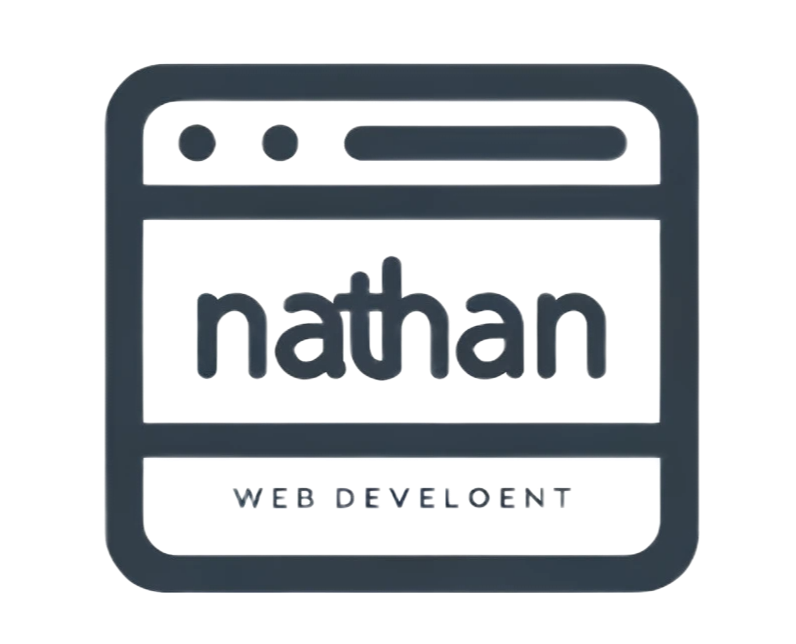Slow loading speed can be a major frustration for both website owners and visitors alike. We’ve all experienced it – that agonizing wait as a webpage takes what feels like an eternity to load. But have you ever wondered why this happens and what you can do to fix it? In this article, I’ll delve into the world of slow loading speed issues and provide you with some valuable insights and solutions.
In today’s fast-paced digital world, where attention spans are shorter than ever, a slow loading website can have a significant impact on user experience and ultimately, your bottom line. Did you know that a one-second delay in page load time can result in a 7% decrease in conversions? That’s a staggering statistic! But fear not, because in this article, I’ll not only explain the common causes of slow loading speed, but I’ll also share some practical tips and tricks to help you optimize your website’s performance.
Common Causes of Slow Loading Speed
Slow loading speed can be frustrating for website visitors and can have a negative impact on user experience and conversions. There are several common causes of slow loading speed that website owners should be aware of. By understanding these causes, website owners can take the necessary steps to optimize their website’s performance and improve loading speed. Here are some of the most common causes:
- Large File Sizes: Websites that have large file sizes, such as high-resolution images or videos, can take longer to load. It’s important to optimize and compress files to reduce their size and improve loading speed.
- Unoptimized Images: Images that are not properly optimized can significantly slow down a website. Website owners should ensure that images are compressed, properly sized, and in the correct format (such as JPEG or PNG) to minimize load time.
- Excessive Plugins: Having too many plugins installed on a website can slow down its loading speed. It’s important to regularly review and remove any unnecessary or outdated plugins to optimize performance.
- Server Issues: The server on which a website is hosted plays a crucial role in its loading speed. Websites hosted on slow or overcrowded servers may experience slower loading times. Website owners should choose a reliable hosting provider and consider upgrading to a faster server if needed.
- Poor Code or Scripts: Inefficient or poorly written code can significantly impact a website’s loading speed. It’s important to regularly review and optimize website code to ensure optimal performance.
- Lack of Caching: Caching is a technique that stores certain website data on a user’s device, allowing for faster loading times on subsequent visits. Not having caching enabled can result in slower loading speeds. Website owners should implement caching mechanisms, such as browser caching and server-side caching, to speed up their websites.
- External Resources: Websites that rely heavily on external resources, such as third-party scripts or plugins, can experience slower loading times. It’s important to carefully choose and review any external resources used on a website to minimize their impact on loading speed.
By addressing these common causes of slow loading speed, website owners can improve user experience, increase conversions, and ultimately boost the success of their online presence. Remember, optimizing website performance is an ongoing process that requires regular monitoring and adjustments to ensure the best possible loading speed for visitors.
Impact of Slow Loading Speed on User Experience and Conversions
Slow loading speed can have a significant impact on the overall user experience and conversions on a website. As an experienced blogger, I have seen firsthand how a slow-loading website can frustrate users and lead to poor performance in terms of conversions.
When a website takes a long time to load, it can cause users to lose patience and abandon the site. According to a study by Google, 53% of mobile users will leave a site if it takes more than 3 seconds to load. That’s a significant number of potential customers lost due to slow loading speed.
Not only does slow loading speed negatively affect user experience, but it also has a direct impact on conversions. Research shows that a one-second delay in page load time can result in a 7% decrease in conversions. This means that for every second that your website takes to load, you could be losing potential customers and revenue.
Additionally, slow loading speed can impact your website’s search engine rankings. Search engines like Google consider website speed as one of the ranking factors. A slow-loading website may not rank as high in search results, resulting in less organic traffic and potential customers finding your site.
In today’s fast-paced world where users expect instant results, optimizing your website’s loading speed is crucial. By ensuring that your website loads quickly and efficiently, you can provide a better user experience, increase conversions, and improve your overall online presence.
The Importance of Website Performance in a Fast-Paced Digital World
In today’s fast-paced digital world, website performance plays a crucial role in providing a positive user experience and driving business success. As an expert in the field, I understand the significance of having a fast-loading website that meets users’ expectations. Let me explain why website performance matters in today’s digital landscape.
- User Experience: Users have become increasingly impatient when it comes to waiting for a website to load. According to a study by Google, 53% of mobile users abandon a site if it takes more than 3 seconds to load. This means that if your website has slow loading speed, you are risking losing potential customers and revenue.
- Conversion Rates: A slow-loading website not only frustrates users but also reduces your chances of converting them into paying customers. In fact, research has shown that even a one-second delay in page load time can result in a 7% decrease in conversions. In other words, every second counts when it comes to driving sales and increasing revenue.
- Search Engine Rankings: Website performance is a crucial factor that search engines consider when ranking websites in search results. Search engines prioritize user experience, and a slow-loading website is seen as a negative signal. Google has stated that page speed is a ranking factor. If your website takes forever to load, you may experience a drop in organic traffic and visibility.
- Competitive Advantage: In a competitive online landscape, having a fast-loading website can give you an edge over your competitors. Users are more likely to stay and engage with a website that delivers a seamless and speedy experience. By investing in website performance optimization, you can enhance your brand’s reputation and stand out from the crowd.
Website performance is not just a nice-to-have feature but a critical component for success in today’s fast-paced digital world. It directly impacts user experience, conversion rates, search engine rankings, and even your competitive advantage. As an expert blogger, I can guide you on how to optimize your website’s loading speed and deliver an exceptional experience for your users. Let’s take a closer look at practical strategies and tools to improve website performance.
Practical Tips and Tricks to Optimize Website Performance
When it comes to optimizing website performance, there are several practical tips and tricks that I have found to be highly effective. By implementing these strategies, you can ensure that your website loads quickly and provides a seamless user experience. Here are some key strategies to consider:
- Optimize Image Sizes: One of the most common culprits of slow loading speed is oversized images. By optimizing your image sizes, you can significantly reduce the load time of your web pages. Consider using image compression tools or plugins to automatically optimize your images without compromising their quality.
- Minify CSS and JavaScript: CSS and JavaScript files can contribute to a slower loading time if they are not optimized. Minifying these files by removing unnecessary spaces, comments, and line breaks can help to reduce file sizes and improve website performance.
- Enable Browser Caching: Browser caching allows visitors to store certain files locally, so they don’t need to be downloaded from the server each time someone visits your website. Enabling browser caching can dramatically reduce load times for returning visitors and improve overall website performance.
- Use Content Delivery Networks (CDNs): CDNs are a network of servers located around the world that store cached copies of your website’s static content. By using a CDN, you can distribute your website’s content across multiple servers, reducing the geographic distance between your server and your visitors. This can result in faster load times for users in different locations.
- Implement Lazy Loading: Lazy loading is a technique that delays the loading of non-essential content, such as images or videos, until the user scrolls down the page. This strategy can help to improve initial load times and enhance the overall user experience.
- Regularly Update and Optimize Plugins: If you are using a content management system (CMS) like WordPress, it’s crucial to keep your plugins updated and optimized. Outdated or poorly optimized plugins can significantly impact your website’s performance. Review your plugins regularly and remove any that are no longer needed or causing performance issues.
Conclusion
By implementing the practical tips and tricks discussed in this article, you can effectively optimize your website’s performance and address slow loading speed issues. Optimizing image sizes, minifying CSS and JavaScript files, enabling browser caching, using Content Delivery Networks (CDNs), implementing lazy loading, and regularly updating and optimizing plugins are all strategies that can significantly improve website loading speed.
A fast-loading website is crucial for providing a seamless user experience. Users expect websites to load quickly, and slow loading speeds can lead to high bounce rates and decreased user engagement. By taking the time to optimize your website’s performance, you can ensure that visitors have a positive experience and are more likely to stay on your site, explore your content, and convert.
Remember, website performance optimization is an ongoing process. Regularly monitoring and optimizing your website’s speed will help you stay ahead of any potential issues and provide the best possible experience for your users.