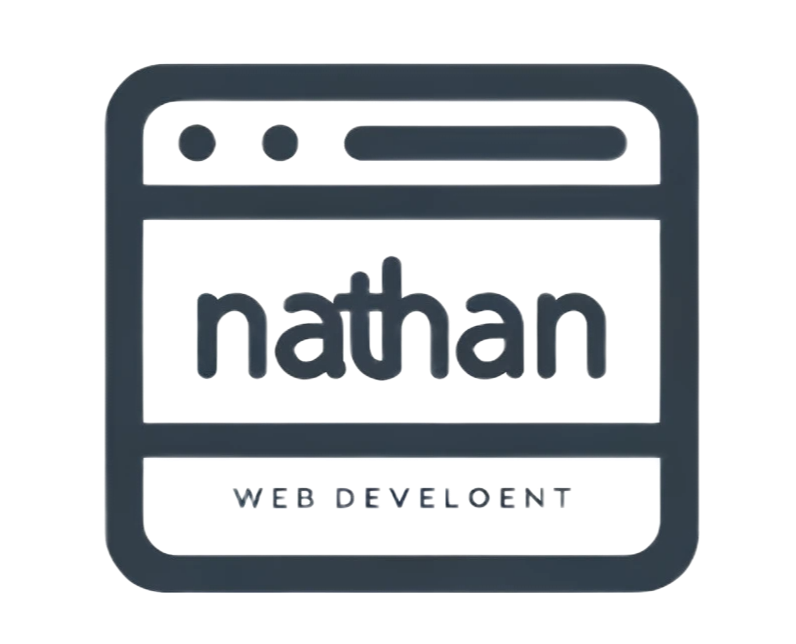Are you looking to create your own Shopify theme? Well, you’ve come to the right place! In this article, I’ll walk you through the step-by-step process of creating a stunning and functional Shopify theme from scratch. Whether you’re a seasoned web developer or a beginner looking to dive into the world of e-commerce, this guide will equip you with all the knowledge and tools you need to bring your vision to life. So, grab a cup of coffee and let’s get started on this exciting journey of building your very own Shopify theme.
What is Shopify?
Shopify is a powerful and user-friendly e-commerce platform that allows individuals and businesses to create their own online stores. With Shopify, you don’t need to have extensive coding knowledge or experience in web development to build a professional-looking website. Whether you’re a seasoned developer or a beginner, Shopify provides all the necessary tools and resources to bring your vision to life.
One of the key advantages of Shopify is its simplicity and ease of use. The platform provides a intuitive and user-friendly interface, allowing you to quickly and easily set up your online store. You can choose from a wide range of pre-designed themes and customize them to match your brand’s unique style and personality. Shopify also offers a drag-and-drop editor, which makes it even easier to build your store and make changes to your design.
Another great feature of Shopify is its robust functionality. The platform offers a wide range of built-in features and tools that help you manage your inventory, process payments, and track sales. You can also integrate third-party apps and services to extend the capabilities of your online store and enhance the shopping experience for your customers.
In addition, Shopify provides excellent customer support. Whether you have questions about setting up your store, customizing your theme, or managing your products, you can rely on Shopify’s knowledgeable support team to provide you with the assistance you need. Shopify also offers a comprehensive documentation and a thriving community of developers and experts who can provide additional guidance and support.
Overall, Shopify is a versatile and powerful platform that empowers individuals and businesses to create and run their own successful online stores. With its user-friendly interface, robust functionality, and excellent customer support, Shopify is an ideal choice for anyone looking to enter the world of e-commerce.
Understanding the Basics of Shopify Themes
When it comes to creating a Shopify theme from scratch, it’s important to first understand the basics. A Shopify theme is essentially the design and layout of your online store. It determines how your store will look and feel to your customers.
Here are a few key points to help you understand the fundamentals of Shopify themes:
- Liquid Programming Language: Shopify uses a specialized programming language called Liquid to build and customize themes. Liquid allows you to dynamically display data by using tags, filters, and variables. It’s essential to have a basic understanding of Liquid in order to create a custom Shopify theme.
- Theme Files: A Shopify theme is made up of various files, such as HTML, CSS, JavaScript, and Liquid files. These files work together to create the visual and functional elements of your store. Shopify provides a range of pre-designed themes that you can choose from, or you can start with a blank slate and build your own custom theme.
- Sections and Blocks: Themes in Shopify are organized into sections and blocks. Sections are larger components of your store, such as header, footer, or product page, while blocks are smaller elements within those sections, like images, text, or buttons. By using sections and blocks, you can easily customize the layout and content of your store.
- Responsive Design: With the increasing use of mobile devices, it’s crucial to have a responsive theme that adapts to different screen sizes. Shopify themes are built to be responsive, ensuring that your store looks and functions properly on desktop, tablet, and mobile devices.
- Customization Options: One of the advantages of using Shopify is the ability to easily customize your theme. With the built-in theme editor, you can change colors, fonts, and layouts without any coding knowledge. For more advanced customization, you can edit the theme files directly or use the Shopify Theme Kit to make changes locally.
Essential Tools and Resources for Creating a Shopify Theme
When it comes to creating a Shopify theme, having the right tools and resources can make all the difference. Here are some essential tools and resources that I recommend using:
- Shopify Theme Kit: This is a command-line tool that allows you to sync your local development environment with your Shopify store. It makes it easy to edit, preview, and deploy your theme files. I find it to be a powerful and efficient way to work on my Shopify themes.
- Liquid Documentation: Liquid is the templating language used in Shopify themes. It’s important to have a good understanding of Liquid in order to build custom themes. The official Liquid documentation is an invaluable resource that provides all the information you need to know about the syntax, filters, and other features of Liquid.
- Code Editors: Using a good code editor can greatly improve your productivity when working on a Shopify theme. Personally, I prefer using Visual Studio Code for its powerful features and extensions. But there are other popular options like Sublime Text and Atom as well.
- Theme Development Stores: Shopify provides a platform where you can create a development store specifically for theme development. This is a great way to test your theme without impacting your live store. You can create and modify your theme files in a safe environment before launching them on your actual store.
- Online Communities and Forums: Being part of online communities and forums can be incredibly helpful when it comes to learning and troubleshooting. The Shopify Community Forums and the Shopify Partners Slack channel are great places to ask questions, share ideas, and get support from other Shopify developers.
Remember, having the right tools and resources is essential for creating a successful Shopify theme. By utilizing these tools and tapping into the vast amount of knowledge available online, you’ll be well-equipped to create a custom Shopify theme that stands out from the rest.
Step-by-step guide to creating a Shopify theme
Creating a Shopify theme involves several steps that I will guide you through. By following this step-by-step process, you’ll be able to create a stunning custom theme that perfectly suits your e-commerce store. So, let’s dive in and get started:
- Plan your design: Before diving into coding, it’s essential to have a clear plan for your theme’s design. Consider your target audience, brand identity, and overall aesthetic. Sketch out wireframes or use design tools to create a visual representation of your ideas.
- Set up a development store: To create and test your Shopify theme, it’s helpful to have a development store. Shopify provides theme development stores that allow you to work on your theme without affecting your live store. You can set up a development store in your Shopify partner account.
- Understand Liquid: Liquid is Shopify’s templating language, and it’s the backbone of Shopify themes. Familiarize yourself with Liquid’s syntax, tags, and filters. Shopify’s Liquid documentation is an excellent resource for learning and reference.
- Choose a code editor: A good code editor makes your theme development process smoother. I recommend using Visual Studio Code, as it offers a rich set of features, extensions, and great support for Liquid and other web development languages.
- Start coding: Once you have your design concept and development store set up, it’s time to start coding. Begin by creating a new theme or customizing an existing one. Explore Shopify’s Theme Kit, a command-line tool that allows you to sync your local theme files with your Shopify development store.
- Iterate and test: As you progress with coding, regularly test your theme on different devices and browsers to ensure it looks and functions as expected. Make necessary adjustments and refinements to optimize the user experience.
Remember, creating a Shopify theme is an iterative process. Don’t be afraid to experiment, seek inspiration from other themes, and continuously refine your design and code. With the right tools and resources, you’ll be able to create a unique and captivating Shopify theme that showcases your brand and enhances your customer’s shopping experience.
Keep reading for more tips and resources to help you on your Shopify theme creation journey.
Customizing the Design of Your Shopify Theme
When it comes to creating a Shopify theme, one of the most exciting parts is customizing the design. This is where you can let your creativity shine and create a unique and captivating shopping experience for your customers.
To start customizing your theme, you’ll first need to access the “Theme Editor” in your Shopify admin dashboard. This is where you can make changes to various aspects of your theme, such as the layout, colors, fonts, and images.
Here are a few key steps to consider when customizing the design of your Shopify theme:
- Choose a Layout: Selecting the right layout is crucial for your theme’s overall design. Shopify offers a variety of pre-designed layouts to choose from, or you can create a custom layout using HTML and CSS.
- Colors and Fonts: Customizing the colors and fonts of your theme will help convey your brand’s identity and create a visually appealing experience. Choose colors that align with your brand and make sure your font choices are easy to read.
- Images and Graphics: Adding high-quality images and graphics is a great way to enhance the visual appeal of your theme. Make sure the images you use are relevant to your products and create a cohesive look throughout your online store.
- Navigation: The navigational structure of your Shopify theme plays a vital role in guiding your customers through your online store. Ensure that your navigation menu is clear, organized, and easy to use.
- Mobile Optimization: With more and more people shopping on their mobile devices, it’s crucial to optimize your theme for mobile devices. Shopify themes are typically mobile-responsive, but it’s important to test how your theme looks and functions on different screen sizes.
Remember, when customizing your Shopify theme, it’s important to strike a balance between functionality and aesthetics. Focus on creating a seamless user experience while also ensuring that your design reflects your brand’s personality and values.
By following these steps and making thoughtful design choices, you can create a visually appealing and user-friendly Shopify theme that sets your online store apart from the competition.
Adding functionality to your Shopify theme
Once you have customized the design of your Shopify theme to reflect your brand and create a visually appealing shopping experience, it’s time to focus on adding functionality to enhance the user experience and make it easier for customers to navigate and make purchases on your store. Here’s how you can add functionality to your Shopify theme:
1. Install relevant apps: Shopify offers a wide range of apps that you can install to add various features and functionalities to your theme. Whether it’s adding a live chat functionality, integrating social media widgets, or implementing a related products feature, there’s an app for almost everything you can think of. Take some time to explore the Shopify App Store and choose the apps that align with your business goals and enhance the overall usability of your store.
2. Customize product pages: Product pages play a crucial role in driving conversions and sales. Ensure that your product pages are well-designed, clean, and provide all the necessary information to customers. Customize your product page layout, including the arrangement of images, pricing, product descriptions, and specifications. Make sure to use high-quality images and provide multiple views of each product to give customers a better understanding of what they are purchasing.
3. Optimize checkout process: The checkout process is a critical step in the customer journey, and a complicated or lengthy checkout process can lead to cart abandonment. Customize your Shopify theme to streamline the checkout process and make it as straightforward as possible. Remove unnecessary form fields, enable guest checkout, and provide clear instructions and progress indicators to guide customers through each step of the process. Additionally, consider offering multiple payment options to cater to different customer preferences.
4. Implement responsive design: With the increasing use of mobile devices for online shopping, it’s essential to ensure that your Shopify theme is optimized for mobile. Implement responsive design practices to provide a smooth and seamless shopping experience across different devices and screen sizes. Test your theme on various devices to make sure that all elements, including images, text, and buttons, are displayed correctly and are easy to interact with on mobile devices.
By adding functionality to your Shopify theme, you can enhance the user experience and have a positive impact on your store’s conversion rates and sales. As you customize your theme and add functionality, keep in mind the importance of maintaining a balance between a visually appealing design and a user-friendly experience.
Testing and Launching Your Shopify Theme
Once you have customized and designed your Shopify theme, it’s time to test and launch it. This crucial step ensures that your theme looks and functions as expected, providing a seamless shopping experience for your customers. Here’s what you need to do:
- Preview your theme: Before launching, take advantage of Shopify’s preview feature to see how your theme appears on different devices. This allows you to identify any design or layout issues that need to be addressed before going live.
- Test functionality: Make sure that all the features and functionalities of your theme work correctly. Test elements such as navigation menus, product filters, search bar, add-to-cart buttons, and checkout process. This ensures a smooth user experience and minimizes the possibility of any hiccups during the shopping process.
- Test on different browsers: Don’t forget to test your theme on different web browsers such as Chrome, Safari, Firefox, and Internet Explorer. Each browser may render your theme slightly differently, and it’s important to ensure consistency across all platforms.
- Test on mobile devices: With the increasing use of mobile devices for online shopping, it’s crucial to make sure your theme is mobile-friendly. Test your theme on various smartphones and tablets to ensure compatibility, responsiveness, and easy navigation.
- Optimize for page speed: Slow-loading websites can lead to high bounce rates and lost sales. Use tools like PageSpeed Insights or GTmetrix to analyze and optimize your theme’s loading speed. Compress images, minimize code, and leverage caching techniques to improve performance.
- Check for SEO optimization: Ensure that your theme is SEO-friendly to improve visibility in search engine results. Ensure proper heading structure, clean URLs, meta tags, and alt text for images.
- Launch your theme: Once you’re satisfied with the testing and optimization, it’s time to launch your theme. Make sure to backup your existing store theme before installing the new one. Communicate the launch to your customers through social media, email newsletters, or blog posts to generate excitement and awareness.
Remember, launching your Shopify theme is not the end of the journey. Continuously monitor and optimize your theme based on user feedback and data analysis to ensure a great user experience and drive conversions.
Table: Tools to Optimize Shopify Theme
| Tool | Benefits |
|---|
Conclusion
Creating a Shopify theme requires careful customization and attention to detail. By following the step-by-step guide provided in this article, you can create a unique and captivating shopping experience for your customers. Customizing the design is a crucial aspect of creating a successful Shopify theme. From choosing the right layout to customizing colors and fonts, each element plays a vital role in enhancing the overall look and feel of your online store.
In addition to design customization, adding functionality is equally important. Installing relevant apps, customizing product pages, optimizing the checkout process, and implementing responsive design are all crucial steps to ensure a seamless user experience. It’s essential to strike a balance between a visually appealing design and a user-friendly interface.
Testing and launching your Shopify theme is the final step in the process. Previewing the theme, testing functionality, optimizing for different devices, and checking for SEO optimization are all critical aspects of ensuring your theme is ready for the world. Remember to continuously monitor and optimize your theme based on user feedback and data analysis.
By following these steps, you can create a compelling Shopify theme that will attract customers and drive sales.