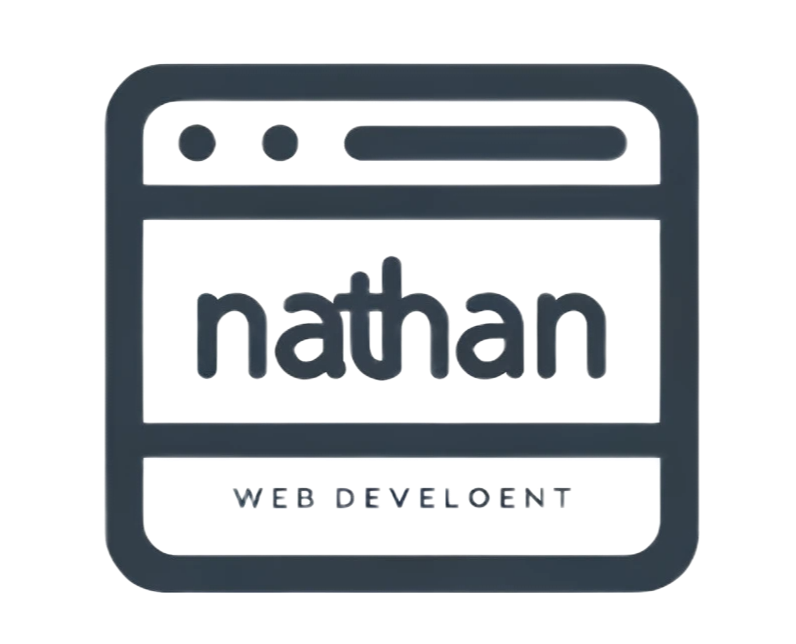What is a Content Management System?
A content management system (CMS) is a software application that allows users to create, manage, and publish digital content on the web. It provides a user-friendly interface that simplifies the process of content creation and organization, eliminating the need for technical expertise in web development. As an experienced blogger, I have utilized several CMS platforms throughout my career, and they have proven to be invaluable tools in streamlining my content management workflows.
Key Features of a Content Management System
- Content Creation and Editing: A CMS offers a range of tools and features to create and edit content, including rich text editors, media management, and the ability to add and update pages easily.
- Content Organization: With a CMS, you can organize your content in a hierarchical structure, making it easy to navigate and search for specific information.
- Workflow Management: Many CMS platforms allow for collaboration between multiple users, allowing you to assign roles and responsibilities and track the progress of content creation.
- Publishing and Version Control: CMS systems provide the ability to publish content to your website with just a few clicks, and also maintain a version history of your content, making it easy to roll back changes if needed.
- Themes and Templates: CMS platforms often offer a wide range of pre-designed themes and templates, allowing you to quickly customize the look and feel of your website without the need for extensive coding.
- SEO Optimization: Many CMS platforms have built-in SEO features that enable you to optimize your content for search engines, increasing your website’s visibility and organic traffic.
Benefits of Using a Content Management System
Using a CMS offers several benefits for bloggers and website owners:
- Saves Time and Effort: The user-friendly interface of a CMS simplifies content management tasks, allowing bloggers to focus on creating high-quality content instead of dealing with technical aspects.
- Consistency and Branding: CMS platforms enable you to maintain consistent branding across your website, ensuring a cohesive user experience.
- Flexibility: CMS platforms offer a wide range of plugins and extensions, allowing you to extend the functionality of your website as your needs grow.
- Improved Collaboration: With a CMS, you can collaborate with other authors, editors, and contributors, streamlining your content creation process.
- Mobile Optimization: Many CMS platforms offer responsive design options, ensuring that your website looks great and functions seamlessly on mobile devices.
Benefits of Using a Content Management System
Using a content management system (CMS) offers several benefits that can greatly enhance your website and content creation process. Here are some of the key advantages of utilizing a CMS:
- Time and Effort Savings: With a CMS, I can quickly and easily create, edit, and publish content without the need for technical expertise. This saves me time and effort, allowing me to focus on creating high-quality content instead of dealing with complex coding or formatting tasks.
- Consistency and Branding: A CMS enables me to maintain consistency in my website design and branding. I can use themes and templates to ensure a uniform look and feel throughout my site, representing my brand in a professional and cohesive manner.
- Flexibility: A good CMS provides me with the flexibility to customize my website to meet my specific needs. I can easily add new pages, update existing content, and incorporate additional features or functionality as my business evolves.
- Improved Collaboration: A CMS makes it easy for me to collaborate with others involved in the content creation process. I can assign roles and permissions to team members, allowing them to contribute, edit, and review content while maintaining control and security.
- Mobile Optimization: With the increasing use of mobile devices, having a mobile-friendly website is crucial. A CMS typically offers responsive design capabilities, ensuring that my content is accessible and well-presented across a variety of devices and screen sizes.
- SEO Optimization: SEO plays a crucial role in improving website visibility and attracting organic traffic. A CMS often includes SEO-friendly features, such as meta tags, XML sitemaps, and optimized URLs, making it easier for search engines to crawl and index my site.
The benefits of using a content management system are numerous. It saves time and effort, ensures consistency and branding, provides flexibility, facilitates collaboration, and optimizes my website for mobile and search engine visibility. By leveraging the power of a CMS, I can streamline my content creation process and create a website that not only looks great but also performs exceptionally well.
Popular Content Management Systems
When it comes to content management systems (CMS), there are several popular options available in the market. These CMS platforms offer a wide range of features and functionalities to help users create and manage their websites effectively. Let’s take a look at some of the most popular content management systems:
- WordPress: WordPress is by far the most popular CMS, powering over 40% of all websites on the internet. It offers a user-friendly interface, a vast library of themes and plugins, and robust SEO capabilities. Whether you’re a beginner or an experienced user, WordPress provides a flexible and scalable solution for all types of websites.
- Joomla: Joomla is another widely used and highly customizable CMS. With its advanced user management features and extensive extension directory, Joomla is a popular choice for building complex websites and online applications. It also offers multilingual support, making it a great option for international websites.
- Drupal: Drupal is a powerful CMS known for its scalability and security features. It provides the flexibility to build highly customized websites and offers advanced content creation and organization capabilities. Drupal is widely used by large organizations and government agencies that require robust performance and security.
- Magento: While primarily known as an e-commerce platform, Magento also offers powerful content management capabilities. It is specifically designed for building online stores and provides features like product catalogs, inventory management, and payment integration. Magento is a popular choice for businesses looking to create a seamless online shopping experience.
- Shopify: Shopify is a cloud-based CMS specifically designed for e-commerce websites. It offers a user-friendly interface, secure hosting, and a wide range of built-in features for managing online stores. With Shopify, you can easily set up and customize your store, manage products, process orders, and track sales.
These are just a few examples of the popular content management systems available today. Depending on your specific needs and requirements, you can choose the CMS that best suits your goals and helps streamline your website creation process. Remember to consider factors like ease of use, scalability, customization options, and support when selecting a CMS for your website.
Key Features to Look for in a Content Management System
When choosing a content management system (CMS) for your website, it’s essential to consider the key features that will best suit your needs. Here are some important factors to keep in mind:
1. Ease of Use: Look for a CMS that offers a user-friendly interface and intuitive navigation. You’ll want to be able to update and manage your website’s content without needing extensive technical knowledge.
2. Scalability: Consider whether the CMS can accommodate the growth of your website. As your business expands and your website’s content increases, you’ll want a CMS that can handle the added load without sacrificing performance.
3. Customization Options: A good CMS should allow you to customize the look and feel of your website. Look for flexible design templates and the ability to add custom functionality to meet your specific requirements.
4. Security: Protecting your website and its content should be a top priority. Look for a CMS that has robust security features, such as user access controls, data encryption, and regular software updates to address any vulnerabilities.
5. SEO-Friendly: Optimizing your website for search engines is crucial for driving organic traffic. Look for a CMS that offers built-in SEO features, such as customizable metadata, clean URL structures, and the ability to create XML sitemaps.
6. Mobile Optimization: With more and more users accessing the internet through mobile devices, it’s important to choose a CMS that supports mobile responsiveness. Your website should automatically adjust to different screen sizes and provide a seamless browsing experience on smartphones and tablets.
7. Integration Capabilities: Consider the CMS’s ability to integrate with third-party applications and tools. Whether it’s e-commerce platforms, email marketing services, or analytics tools, seamless integration can enhance the functionality of your website and streamline your workflow.
8. Support and Documentation: It’s essential to choose a CMS that offers reliable customer support and comprehensive documentation. Look for a CMS provider that provides regular updates, has an active community forum, and offers resources to help you troubleshoot any issues you may encounter.
Remember, the key features you prioritize will depend on your specific needs and goals. It’s important to carefully evaluate different CMS options and choose one that aligns with your requirements.
How to Choose the Right Content Management System for Your Needs
When it comes to choosing a content management system (CMS) for your website, it’s important to consider your specific needs and goals. With so many options available on the market, finding the right CMS can seem overwhelming. However, by evaluating key features and functionalities, you can determine which CMS aligns best with your requirements. Here are some factors to consider when making your decision:
1. Ease of use: Look for a CMS that has a user-friendly interface and intuitive navigation. This makes it easier for you to manage and update your website’s content without requiring extensive technical knowledge or training.
2. Scalability: Consider the scalability of the CMS. It’s essential to choose a CMS that can grow with your business. Look for a system that allows you to add new features, expand your website, and handle increased traffic as your needs evolve.
3. Customization options: Check if the CMS provides flexibility in design and layout customization. Look for themes, templates, and plugins that allow you to personalize your website to match your brand’s identity and design preferences.
4. Security: Ensure that the CMS has robust security measures in place. Look for features like regular security updates, password protection, secure data storage, and protection against vulnerabilities or cyber threats.
5. SEO-friendliness: A CMS that is optimized for search engines can significantly impact your website’s visibility. Look for features like customizable URLs, meta tags, and SEO plugins that can help improve your website’s search engine rankings.
6. Mobile optimization: With the majority of internet users accessing websites through mobile devices, mobile optimization is crucial. Choose a CMS that offers responsive design options or mobile-specific templates to ensure your website looks and functions well on all devices.
7. Integration capabilities: Consider the CMS’s ability to integrate with other tools and services. Look for features like APIs (Application Programming Interfaces) that allow seamless integration with third-party applications, such as email marketing tools, e-commerce platforms, or customer relationship management systems.
8. Support and documentation: Lastly, evaluate the CMS’s support and documentation resources. Look for a CMS that offers reliable customer support, user forums, documentation, tutorials, and online communities. This ensures you have access to assistance and resources when needed.
Best Practices for Content Management System Implementation
When it comes to implementing a content management system (CMS) for your website, it’s important to follow best practices to ensure a smooth and successful transition. Here are some key tips to keep in mind:
- Define your goals and requirements: Before diving into the implementation process, take the time to clearly define your goals and requirements. Consider factors such as the nature of your website, the type and volume of content you’ll be managing, and any specific features or functionalities you need. This will help you narrow down your options and choose a CMS that aligns with your needs.
- Plan your content migration: If you’re migrating content from an existing website or system, it’s crucial to plan the migration process properly. This involves organizing your content, mapping out URLs, and ensuring that all necessary metadata and formatting are preserved. Having a well-thought-out migration plan will minimize disruptions and help maintain the integrity and structure of your content.
- Customization and flexibility: Look for a CMS that offers customization options and flexibility in terms of design and functionality. This will allow you to tailor your website and content management experience to meet your unique needs. Consider features like drag-and-drop interfaces, templates, and modules that offer ease of use and customization possibilities.
- User training and support: Implementing a new CMS can be overwhelming for your team, so it’s important to provide adequate training and support. Ensure that your chosen CMS offers comprehensive documentation, tutorials, and resources to help users get up to speed quickly. Additionally, consider offering training sessions or workshops to ensure everyone is comfortable using the new system.
- Testing and optimization: Before going live with your new CMS, thoroughly test its functionalities, performance, and compatibility across various devices and browsers. This will help identify any issues or bugs that need to be addressed before launching your website. Additionally, regularly monitor and optimize your CMS to keep it running at its best.
- Backup and security: Don’t overlook the importance of backing up your data and ensuring the security of your CMS. Regularly backup your content and implement proper security measures to protect against data breaches and other cyber threats.
By following these best practices, you can streamline the implementation process and ensure a successful content management system for your website.
Conclusion
Implementing a content management system (CMS) for your website can be a complex process, but by following best practices, you can ensure a smooth and successful transition. Defining your goals and requirements is crucial in order to choose the right CMS that aligns with your needs. Planning the content migration carefully and considering customization and flexibility will allow you to tailor the CMS to your specific requirements.
User training and support are essential to ensure that your team can effectively use the CMS and maximize its benefits. Testing and optimization will help you identify any issues or areas for improvement, ensuring that your website is functioning at its best. Lastly, backup and security measures are crucial to protect your website and its content.
By implementing these best practices, you can confidently navigate the process of implementing a CMS for your website, leading to improved efficiency, productivity, and user experience.